Introduction to Matplotlib Library for Data Visualization
Data Visualization is one of the
most important tasks in data analysis to explore and communicate our data. It is
so broad field that many books have been written so far by great publishers which
you can find on book stores. In this article, we will try to introduce Matplotlib library which is widely used for data visualization in python as data science
toolkit to create quality plots ready for publications.
Matplotlib is generally a
two-dimensional (2D) MATLAB style plotting library of python, created by John D.
Hunter in 2002. Since then, John D. Hunter also cooperated with Fernando Perez
(Creator of IPython) and others to make IPython work with this Matplotlib
library for scientific computing. This cross-platform supported library is
built on NumPy library designed to
work with SciPy stack library for
scientific computations.
Let’s demonstrate some points
about how to use Matplotlib library to generate different types of plots.
For generating different types of
plots you have to use matplotlib.pyplot module which
contains all command functions of plotting by importing as shown in the
following example with Jupiter Notebook
Program. You will notice that we have used plt as an interface for using matplotlib.pyplot module to
generate plots in this tutorial post.
In[1]: import matplotlib.pyplot as plt
days = [1,2,3,4,5,6,7]
temp = [10, 12, 11, 12, 11, 12, 13]
# Create a line chart, using days on x-axis and temp on y-axis
plt.plot(days,temp, marker='o', color='green')
# For adding title you use title function with interface plt
plt.title('Plotting Temperature VS each Date')
# Adding Label names to x-axis and y-axis
plt.xlabel('Date')
plt.ylabel('Temperature in Celcius')
# Show Plot on Screen
plt.show()
Making
plots of publications quality is more complex that it cannot be discussed in
this single post of medium length. We will discuss in the next coming tutorials more about plotting pertaining creation of scatter plot, line plot and bar plots in the subsequent tutorials.
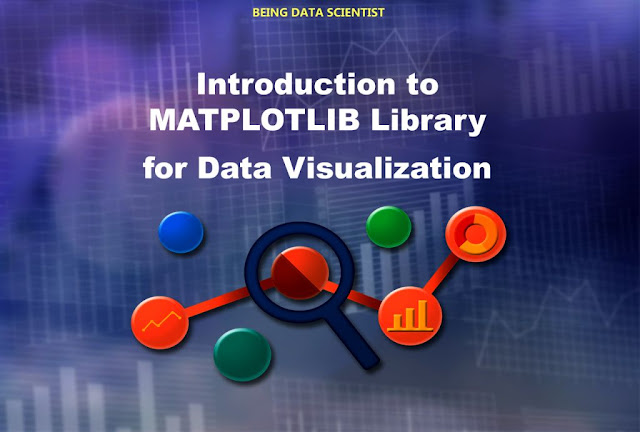

Comments
Post a Comment